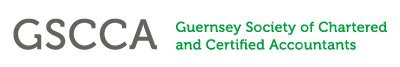If you have forgotten your password, follow these steps
- Click on the green user icon on the right side of the navigation menu.
- Click ‘Login’ from the dropdown.

- Click on 'Forgot your password?' below the ‘Login’ button.

- Enter your Membership ID or your associated email address.
- Click ‘SEND’ and follow the instructions sent to the email address associated with your GSCCA account.