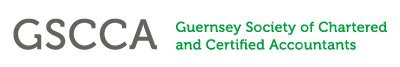HOW TO RENEW YOUR GSCCA MEMBERSHIP
- You cannot renew any membership until 1 December annually
- You will not be able to renew any membership if the profile is incomplete ie missing membership category and membership body - see clarification below:
Full, Associate and Student member profiles must include, the following,
If you are unsure which category you should select, see Clause 3 of the GSCCA Constitution Constitution | GSCCA
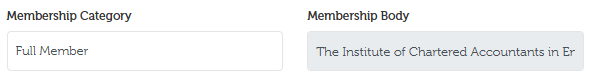
IMPORTANT: If this data is missing email [email protected]
This is not required for a General Member
INDIVIDUAL MEMBER including Full, Associate, Student and General members
1. Log into the website by clicking on the green user icon on the right side of the navigation menu. You will need your membership number, if you have forgotten this, please contact admin@gscca,gg Going forward you should keep this information in a safe place. If you have forgotten your password, you will need to reset it see Help File: https://gscca.gg/help/resetting-your-password/
2. Click on 'Members Area'.

3. Click on the 'PAY NOW' button

4. Fill in the form
5. Click 'SUBMIT'

6. DO NOT LOG OUT
7. You will automatically be taken to OPAYO, the GSCCA payment system for subscriptions
8. Please wait until your payment has fully completed. This may take a few minutes to process
9. You will receive a receipt from the website for the payment.
FIRM ADMINISTRATOR BULK RENEWALS
1. Firm Administrator should log into the website by clicking on the green user icon on the right side of the navigation menu. (See image point 2 In individual member above). You will need your membership number, if you have forgotten this, please contact admin@gscca,gg Going forward you should keep this information in a safe place. If you have forgotten your password, you will need to reset it see Help File: https://gscca.gg/help/resetting-your-password/
2. Select 'Manage Members', first green box on left.
By clicking on each member you can check if their profile is complete.

You will see a list of all members currently linked to your firm. Each member will show if they are a Full, Associate, General or Student Member. If a member has qualified since the last renewal date, you need to contact [email protected] to change BEFORE you renew
3. You can also remove any member who no longer works for your firm within their own profile in Manage Members
4. Go back to your firm profile and select 'Manage Payments' see image 2 above On the left of this screen select each box for each member you wish to renew. If a name appears here which is not relevant go back to Point 3 Manage Members. above.
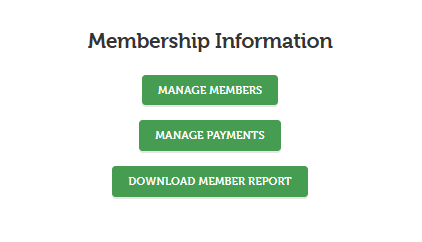
5. Select 'Renew Memberships', this may take a few minutes, you can refresh every 30 seconds
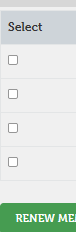
6. Complete the form carefully and fully. Select 'Submit'.
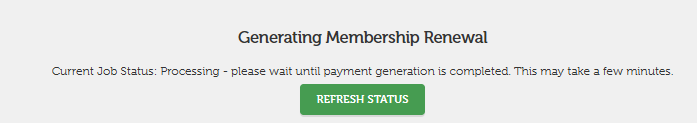
7. You will then see this screen
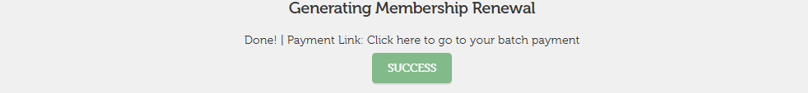
HOVER over 'Click here to go to your batch payment', it will go GREEN - Click
This takes you into the GSCCA OPAYO payment system. See image below. Please wait and follow the prompts given. DO NOT LOG OUT - this may take a few minutes to process.

7. Go back to 'Manage Payments', see image 4 above and print. You will also receive a receipt via Opayo